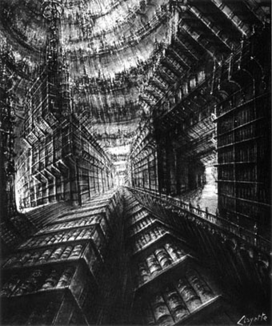The Tower of Babel by
Pieter Brueghel the Elder
And the Lord said, Behold, the people is one, and they have all one language; and this they begin to do; and now nothing will be restrained from them, which they have imagined to do. Genesis 11:1-9